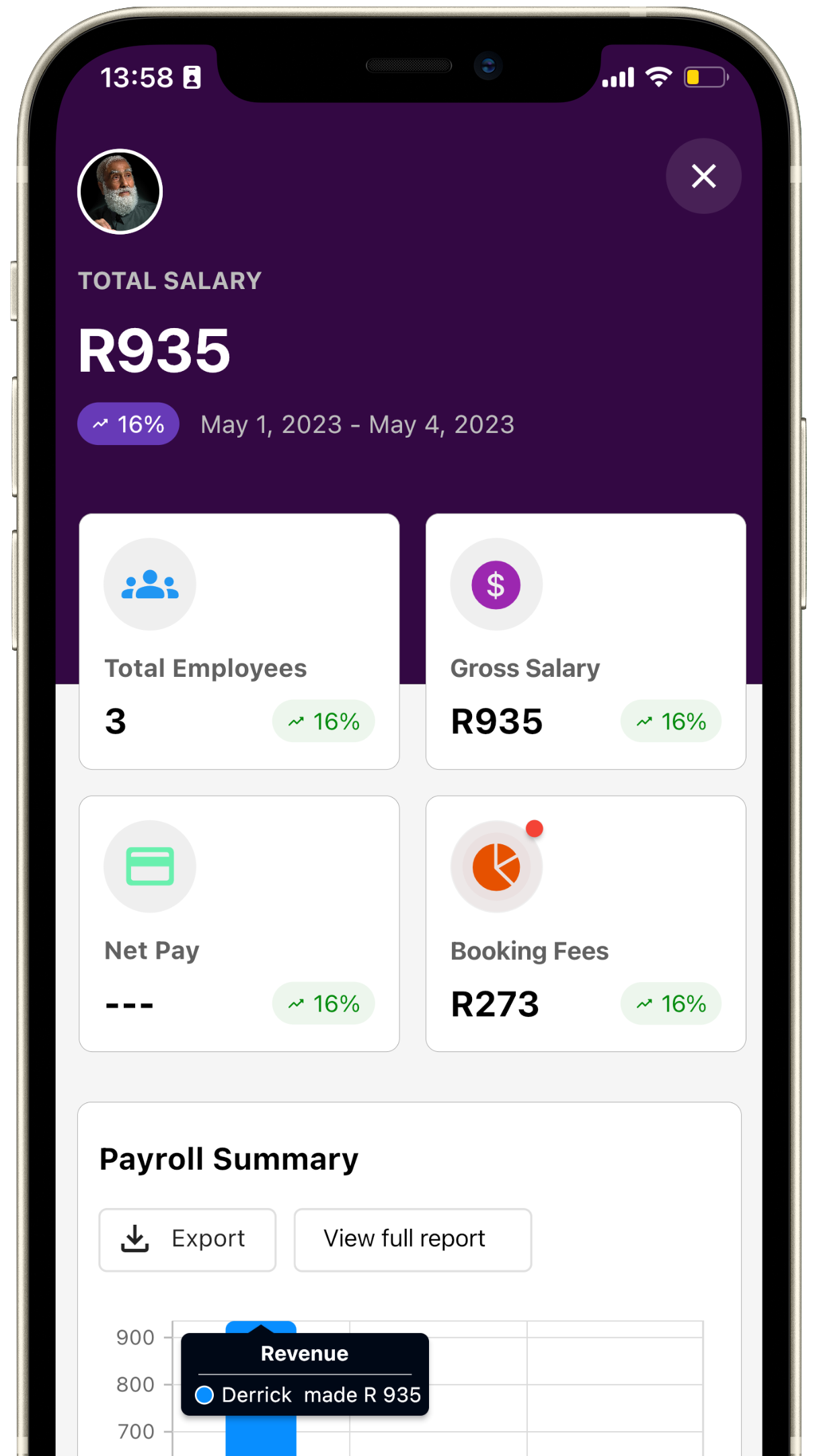
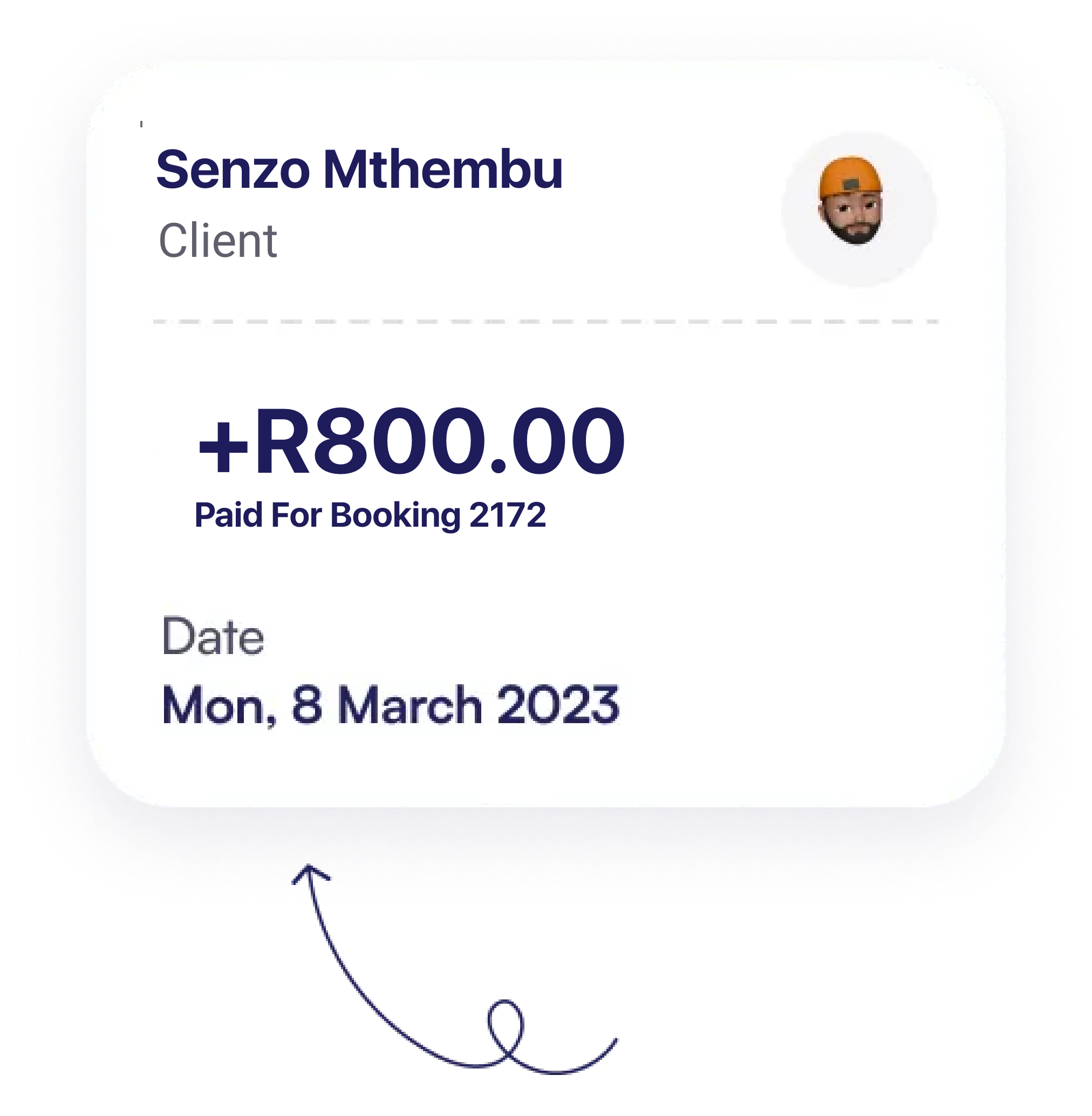
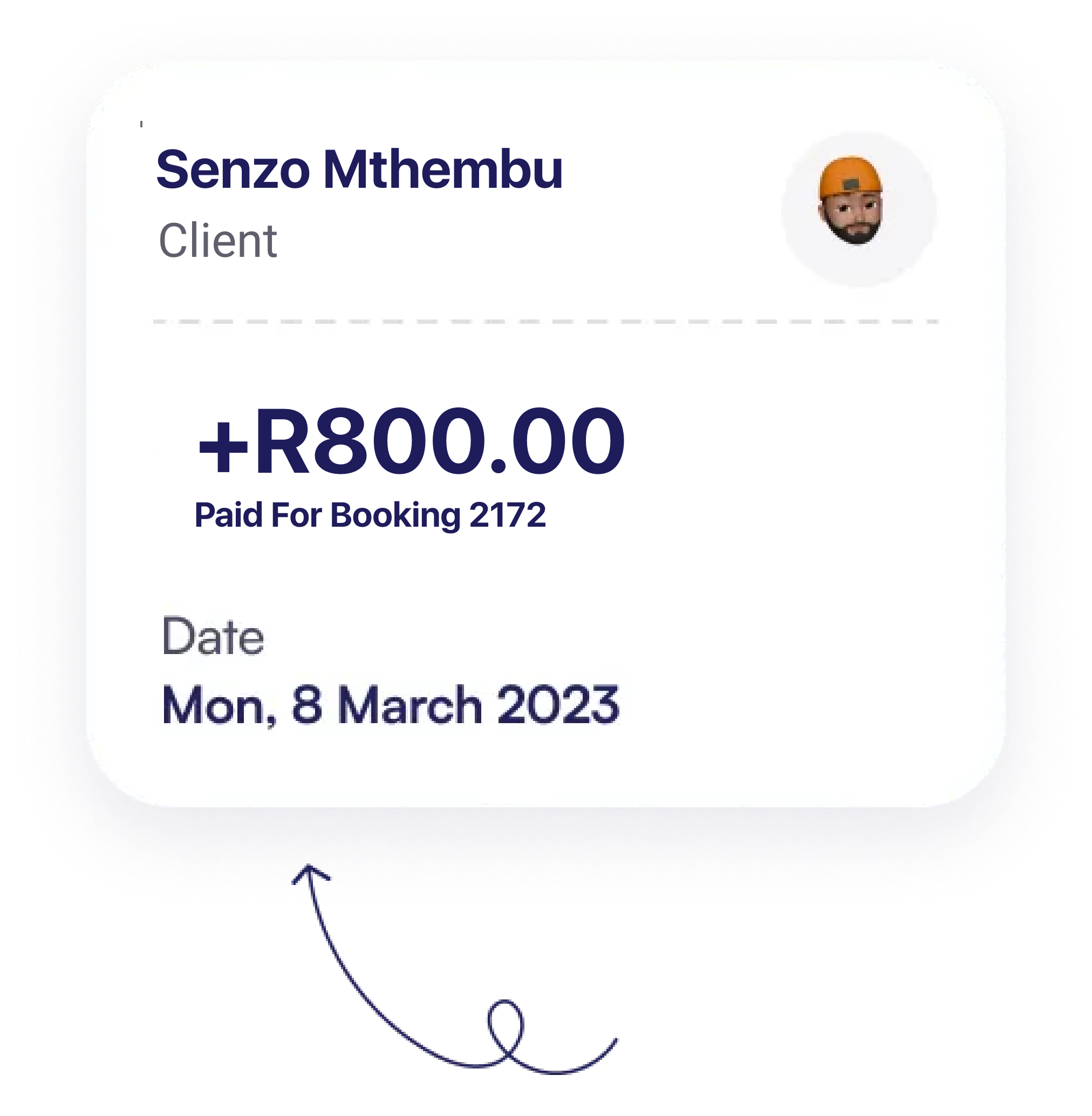



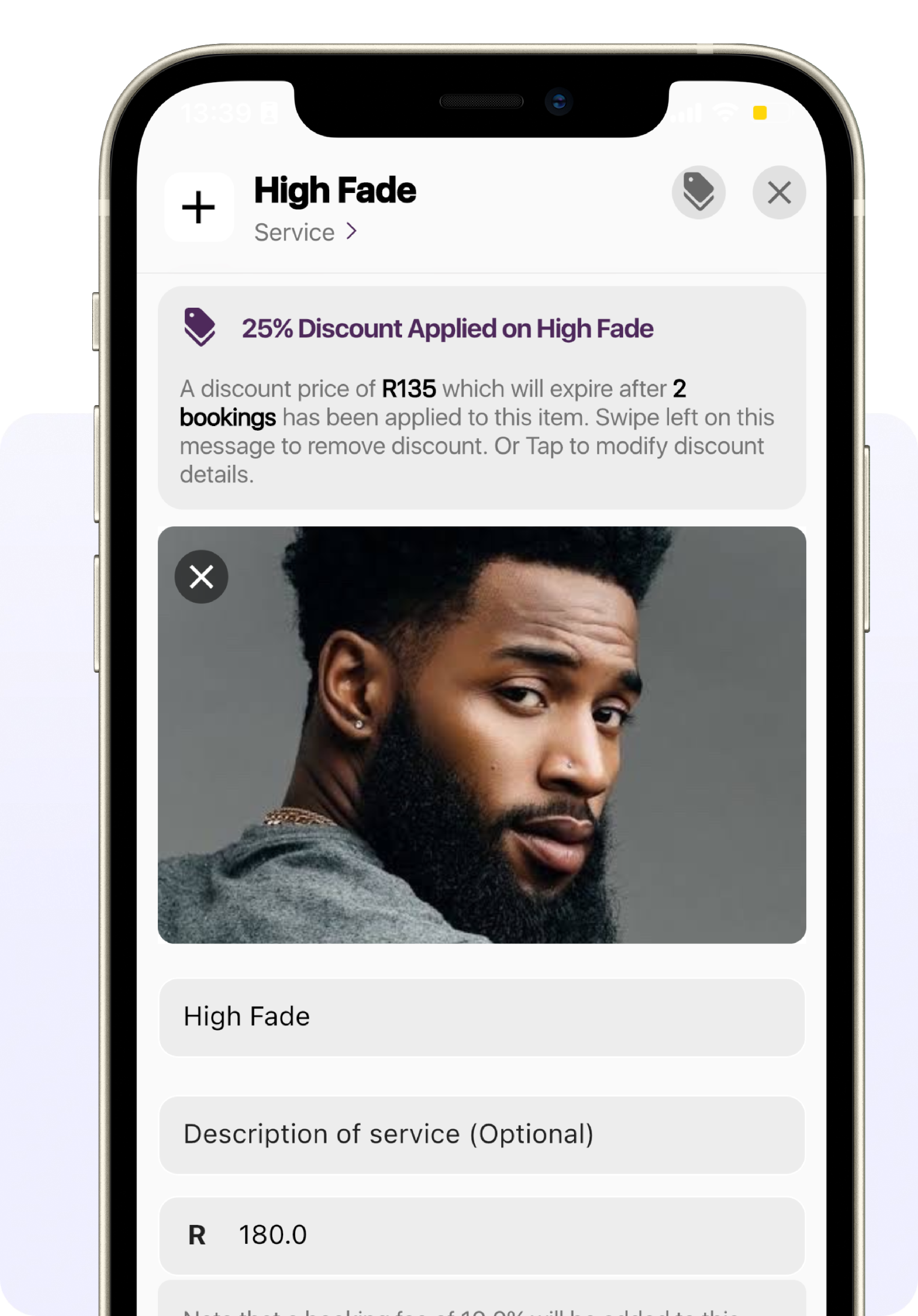

Track key metrics, measure success, and optimize your salon's performance for greater profitability.

We've got your back. To infinity and beyond.

Gain a clear visualization of your financials and make data-driven decisions for business growth.

Say goodbye to pen and paper inventory management.
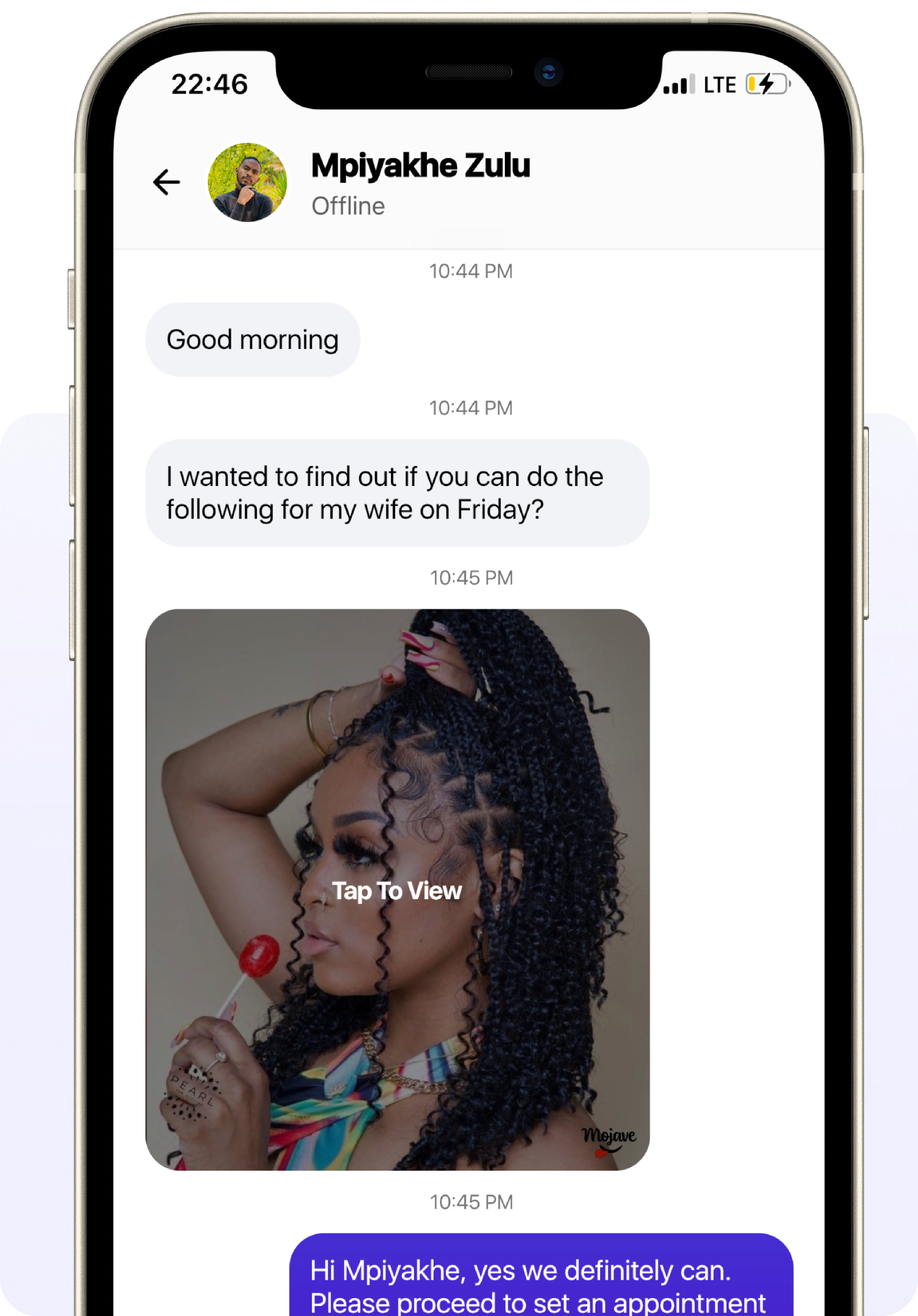


























We have put together some commonly asked questions

It's Easy! Start by downloading our App on Google Play Store for Android or AppStore for iOS. On the login screen tap on "Become a Partner", complete our short form and we'll call you back to finalize registration.

Swiftly Business is Free for service providers. We only make our money from a 10% booking fee that we add to all service prices. For example, if your service costs R100, we'll show a price of R110, where R10 is our booking fee.

Open your Swiftly Business App, then head on over to Services. Tap on the service that you'd like to discount. On the top right corner you'll see a price tag icon next to the close button. Tap on this icon and set your discount

When you set a discount on a particular service, you can set a discounted price and the maximum number of people that can consume this discount. When all is set, people whithin a 35km radius who have the Swiftly Client App will get notified about your discount.

Some clients may prefer to be serviced at the comfort of their own home or wherever is convenient for them. For such clients, you can choose to assign some of your stylists to do House Calls. Such stylists will receive bookings with the clients location, allowing them to navigate to the client. Based on the distance that has to be travelled, our app will calculate the travel fee.

Swiftly Payroll keeps records of how much your stylists made on each booking. This data can be view graphically under Profile->Salaries. It can also be exported to Microsoft Excel for further manipulation.

Swiftly Feed is a social feed where people come together to share their salon experiences and beauty ideas. Swiftly Feed can help you get insights on what styles are currently trending. It can also work as a marketing tool where you share pictures of your work as a business or freelancer. You can also encourage clients to post your the work you've done for them on the Feed - to further improve your visibility.

Swiftly Business offers support around the clock. Simply go to Chat, then Support and send us your query and our support team will be ready to assist you.

On the Bookings screen, you'll see a toggle switch located on the top right corner of your screen. Simply toggle this switch on or off to take your business online or offline respectively. Note that when your business is offline clients cannot place bookings.

Under stylist control. Tap on the stylist you wish to mark as unavailable, then simply toggle the Availability switch to the left.

Under Profile there's a section called FeedBack. Here you can send us feedback on our app or report bugs and issues you might have come across. For more immediate assistance, head on over to Chat, then Support and write to us.